Comet vs. OpenAI Atlas: Choosing the Right AI Browser in 2025
Introduction
Artificial intelligence is reshaping how we navigate the web. Traditional browsers like Chrome, Firefox, and Edge are giving way to AI-first experiences that automate research, streamline workflows, and even take actions on our behalf. Among these new entrants, Comet (by Perplexity), OpenAI Atlas, Arc, Brave, Opera Neon, and several specialist browsers are competing to define the next era of browsing. Picking the right tool now means aligning agentic features, privacy protections, and productivity gains with your daily needs.
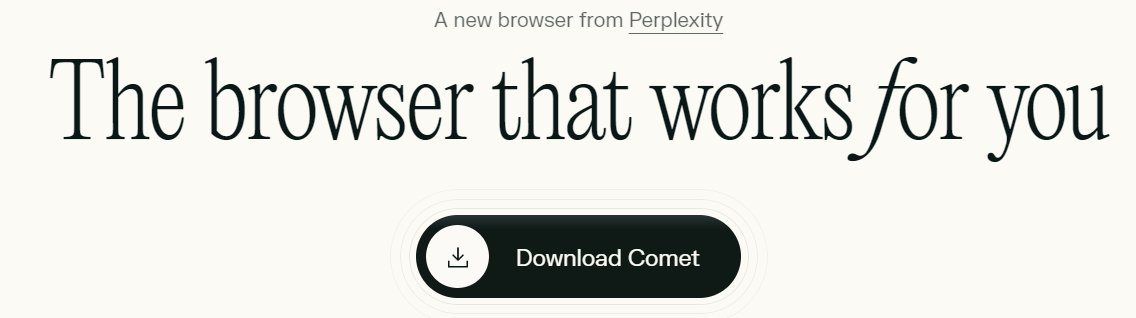
AI automation for 3D workflow—try Comet for zero-friction productivity.
The Rise of AI Browsers in 2025
AI browsers go beyond bolting a chatbot onto a standard interface. They embed large language models (LLMs) and intelligent agents directly in the browsing experience so users can:
- Summarize complex articles or compare products instantly.
- Ask assistants to organize tabs, manage email and calendar, or automate repetitive tasks.
- Gain privacy-conscious visibility into trackers while automating research over time.
With competition accelerating, the best browser depends on which agentic features, privacy guardrails, and workflow automations truly matter for you.
What Is an “AI Browser”?
An AI browser is defined by native understanding of page context, memory, and the ability to execute multi-step actions. These platforms surface the right information at the right time while keeping users in control of privacy and data retention.
Comet Browser (Perplexity): Agentic Assistant for Workflows
Key features
- Integrated Perplexity AI for an answer engine that summarizes open tabs and compares information without copy-paste.
- Workflow automation that delegates tasks like list creation, tab organization, and e-commerce actions. Calendar and email integration extract action items automatically.
- Privacy controls with strong visibility into trackers and lighter memory usage than traditional browsers.[1]
- User experience that feels calmer than Chrome while supporting quick migration of bookmarks, extensions, and history.[2][1]
Strengths
- Frictionless onboarding—import everything and start within minutes.[3]
- Tab-aware research copilot that builds summaries, pros/cons, and citations from multiple sources.
- Email and calendar integration tuned for power users.
- Effective content filtering to digest social feeds, videos, and news highlights.
Weaknesses
- Struggles with highly custom web apps or unusual forms; some automations remain in beta.[3]
- Agentic actions can miss context and may require iteration.
- Privacy and memory settings feel opaque to new users.
- Limited workflow gains if you never engage its AI tooling.[2]
Best for
- Researchers, writers, and multitaskers needing powerful tab and inbox management.
- Users who prioritize privacy alongside agentic automation.
- Anyone switching from Chrome or Edge without sacrificing extensions or history.
OpenAI Atlas: The ChatGPT Browser
Key features
- Full ChatGPT integration for highlighting, summarizing, translating, or extracting data from any page.[4][5]
- Agent mode that plans trips, books appointments, or handles purchases for premium users.
- Browser memory that stores context for more relevant answers.
- Privacy emphasis with on-device processing for sensitive prompts.[4]
- Performance optimized on Chromium with sub-second responses for simple queries.
Strengths
- Persistent sidebar offering real-time content summarization and comparison.
- Deep contextual understanding with access to the broader ChatGPT plugin ecosystem.
- Stable macOS release with Windows support on the roadmap.[4]
- Demonstrated ability to execute multi-step actions such as ordering groceries end-to-end.[5]
Weaknesses
- Currently macOS-only, slowing enterprise adoption on Windows.
- Heavy reliance on OpenAI APIs may raise costs for power users.
- Enterprise-grade security integrations remain unproven.[4]
- Critics see Atlas as a distribution channel for ChatGPT rather than a browser reinvention.[6]
Best for
- Power users who already rely on ChatGPT across their workflows.
- Mac-first teams in creative, research, or knowledge work roles.
- Developers building on OpenAI’s plugin ecosystem.
Atlas vs. Comet: Direct Comparison
| Feature | Comet (Perplexity) | OpenAI Atlas | Arc / Other AI Browsers |
|---|---|---|---|
| AI model integration | Perplexity + LLM | ChatGPT (GPT-4/5) | Varies (Gemini, Leo, etc.) |
| Agentic actions | Yes, workflow-focused | Yes, agent mode | Yes, varies |
| OS compatibility | Windows, macOS | macOS (Windows soon) | Cross-platform (except Atlas) |
| Email/calendar integration | Yes | Basic | Varies |
| Tab management | Advanced | Plugin-dependent | Varies, Arc excels |
| Privacy | Strong, visible | On-device prompts; plugin clarity pending | Brave/Quetta strongest |
| Usability | Smooth migration | Frictionless for macOS | Arc most creative, Opera Neon experimental |
| Learning curve | Low | Moderate | Moderate |
| Best for | Multitaskers, researchers | ChatGPT power users | Developers, privacy fans, creatives |
Other Leading AI Browsers
- Arc Browser: Productivity-focused workspace with AI agents for creative professionals, tab organization, and file management.[7]
- Brave (with Leo AI): Privacy-first browsing with built-in AI for automation and ad blocking.
- Opera Neon: Experimental mini-apps and visual tab management tailored to creatives.
- Quetta Browser: Emphasizes ad blocking, fingerprint protection, and light AI helpers.
- Sigma & Dia: Target developers and workflow automation—Sigma for smarter tasks, Dia for agent-driven tab organization.
- Genspark & Fellou: Niche privacy and security enhancements with limited workflow tooling.
Privacy and Security Considerations
AI browsers inevitably process more personal data as they automate tasks. Comet and Atlas stress privacy with on-device processing and visible controls, yet enterprise users must remain vigilant. Extension compatibility, plugin ecosystems, and evolving privacy policies can expose new risks. Choose a browser with opt-out controls, transparent logging, and a clear roadmap for compliance.
User Experience and Migration
Switching from Chrome or Edge is easier than ever. Comet and Atlas both import bookmarks, extensions, passwords, and history with minimal friction. Comet stands out for its calm, uncluttered interface tuned for research-heavy workflows. Atlas excels when you are invested in ChatGPT and want the assistant woven through every interaction.[1]
Cost and Accessibility
Comet’s core agentic features remain free as of October 2025, with premium workflow automations expected soon. Atlas packages agent mode and advanced integrations as premium add-ons, so API usage can raise costs for enterprises.[8][4] Arc, Brave, and Opera Neon stay free or freemium, often reserving their most advanced AI experiments for paid tiers or beta testers.

Seamlessly explore the web and supercharge your AI-assisted creation with Comet.
The Future of AI Browsers
Agentic browsers will redefine the internet experience—from research to shopping, email triage, and workflow optimization. As LLMs and local memory improve, expect browsers to anticipate needs before you articulate them.
Key predictions include:
- Expanded privacy controls with federated or fully local LLMs.
- Native compatibility across cross-platform plugins.
- Richer agent actions such as cross-site ordering, advanced research automation, and developer toolchains.
- Tighter integration with personal cloud and workplace systems.
- Wider enterprise compliance and security certifications.
Recommendations by User Type
| User Type | Recommended Browser | Rationale |
|---|---|---|
| Researchers | Comet, Arc | Advanced tab research and summarization |
| ChatGPT power users | Atlas | Native, persistent GPT integration |
| Developers | Browserbase, Sigma | Build agent runners and workflow agents |
| Privacy advocates | Quetta, Brave | Ad blocking and fingerprint prevention |
| Creatives | Arc, Opera Neon | Visual tab management and agentic tasks |
| Multitaskers | Comet | Email/calendar integration and project flow |
| Casual users | Arc, Chrome (Gemini) | Familiar UI with emerging AI perks |
Conclusion
AI-powered browsers are far from identical. Comet shines for workflow automation and effortless migration, while Atlas integrates ChatGPT everywhere. Privacy-focused users should consider Brave or Quetta; developers and creatives have compelling alternatives in Sigma, Arc, and Opera Neon. Before switching, determine which agentic features genuinely save time, which privacy controls you trust, and how your workflows can harness automation. The landscape will continue to evolve quickly, so stay flexible and evaluate these tools as they mature.
References
[1] https://www.sophiesbureau.com/virtual-assistant-blog/comet-ai-browser-for-squarespace-designers
[2] https://www.pcmag.com/opinions/i-switched-to-perplexitys-ai-comet-browser-for-a-week-is-it-the-future
[3] https://www.linkedin.com/pulse/perplexity-comet-ai-browser-changed-my-workflow-might-costa-zal8e
[4] https://apidog.com/blog/top-openai-browser-atlas-alternatives-windows/
[5] https://greekreporter.com/2025/10/23/openai-web-browser-atlas-rival-google-chrome/
[6] https://techcrunch.com/2025/10/22/openais-atlas-is-more-about-chatgpt-than-the-web/
[7] https://efficient.app/best/browser
[8] https://research.aimultiple.com/ai-web-browser/
[9] https://efficient.app/apps/comet
[10] https://www.starkinsider.com/2025/08/comet-browser-review-ai-perplexity.html
[11] https://techcrunch.com/2025/10/21/as-the-browser-wars-heat-up-here-are-the-hottest-alternatives-to-chrome-and-safari-in-2025/
[12] https://www.linkedin.com/posts/denis-panjuta_top-ai-browsers-in-2025-upgrade-how-you-activity-7383866582558691328-4snb
[13] https://apidog.com/blog/awesome-ai-browsers/
[14] https://www.reddit.com/r/browsers/comments/1m2cqw3/comet_browser_reviewed_early_access_builtin_ai/
[15] https://skywork.ai/blog/ai-agent/atlas-vs-chrome-vs-edge-vs-dia-comparison-2025/
[16] https://www.sigmabrowser.com/blog/best-browsers-with-ai-features
[17] https://www.perplexity.ai/hub/blog/introducing-comet
[18] https://natesnewsletter.substack.com/p/new-openais-browser-is-out-heres
[19] https://www.pcmag.com/picks/the-best-ai-search-engines